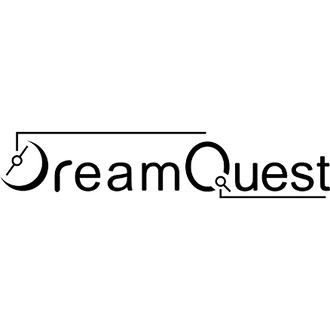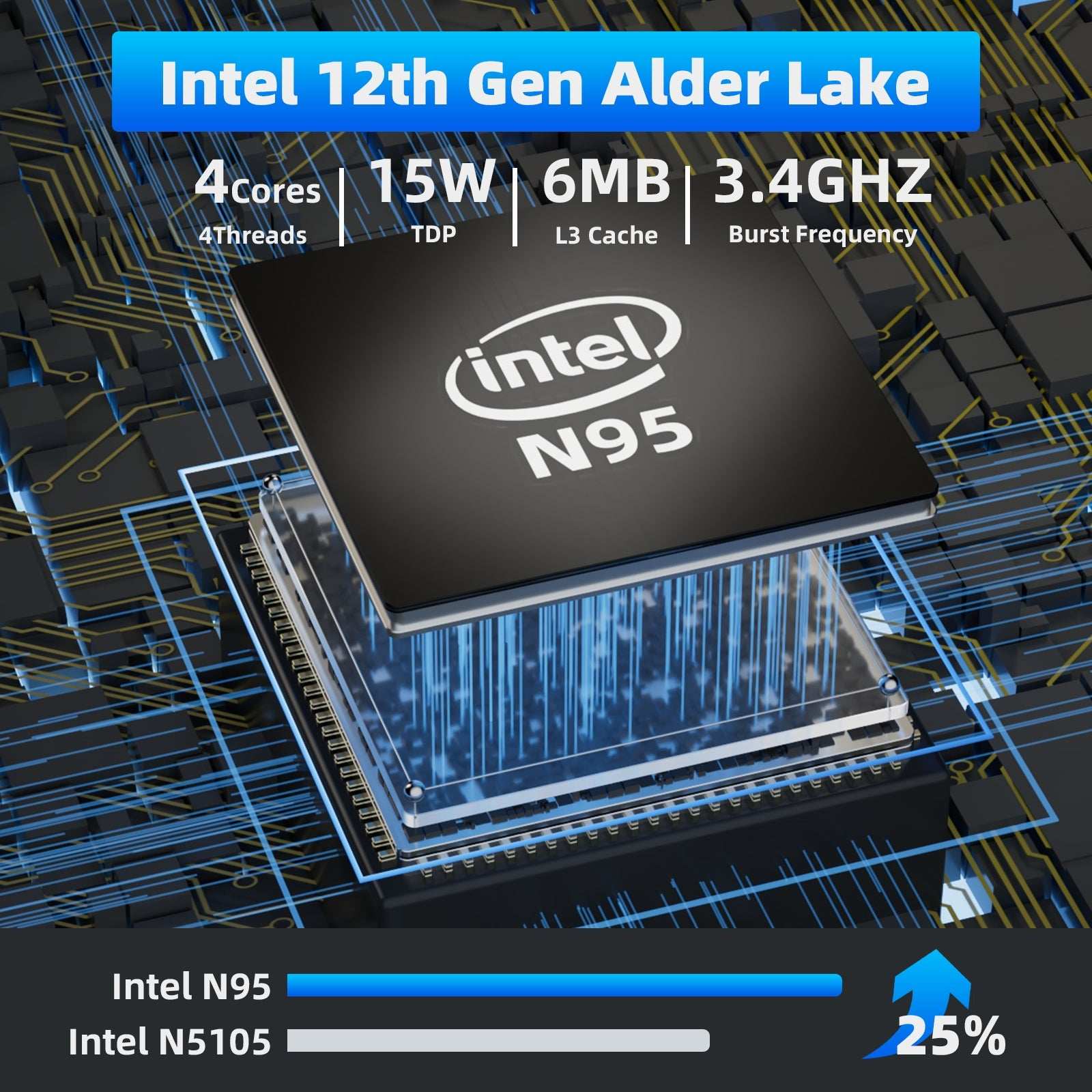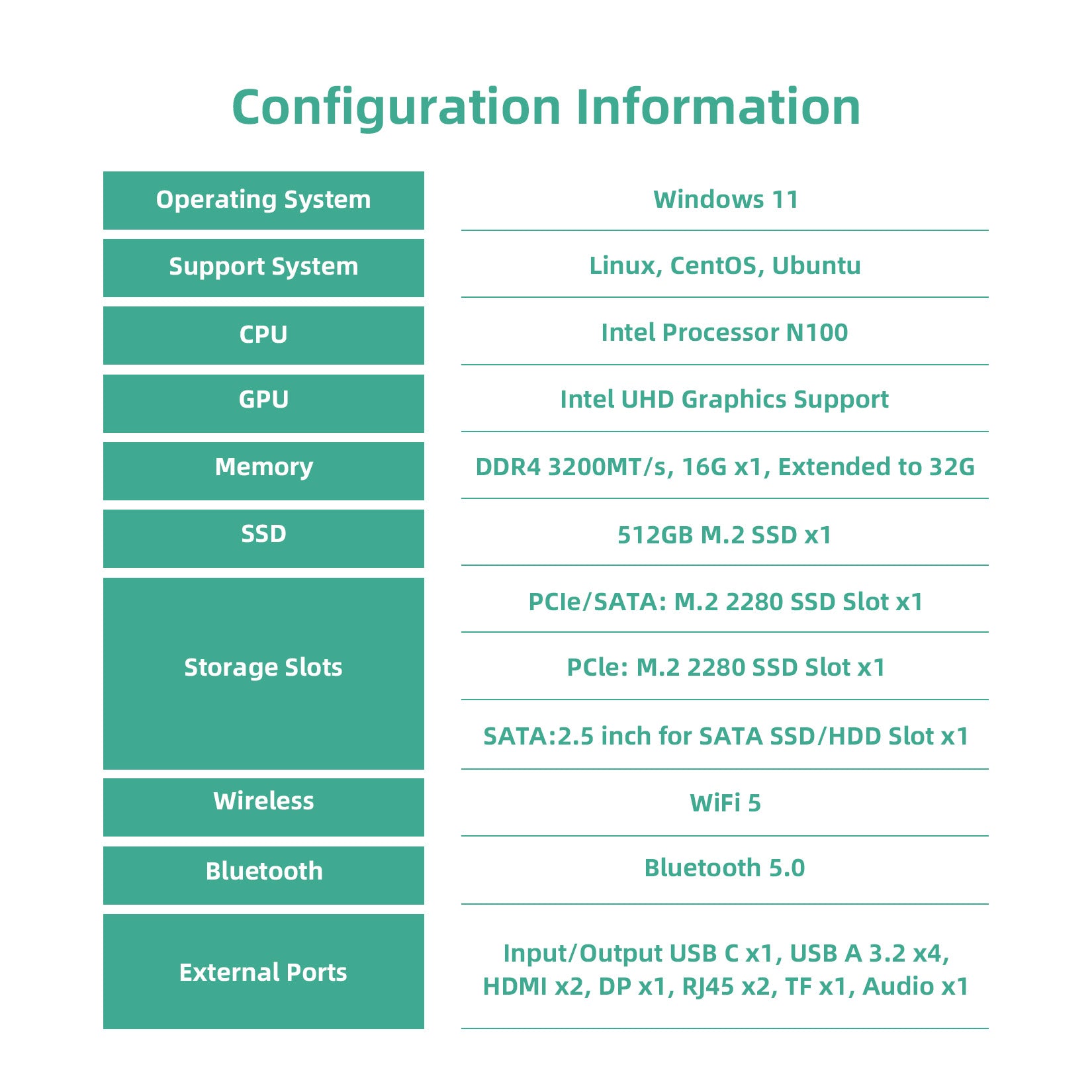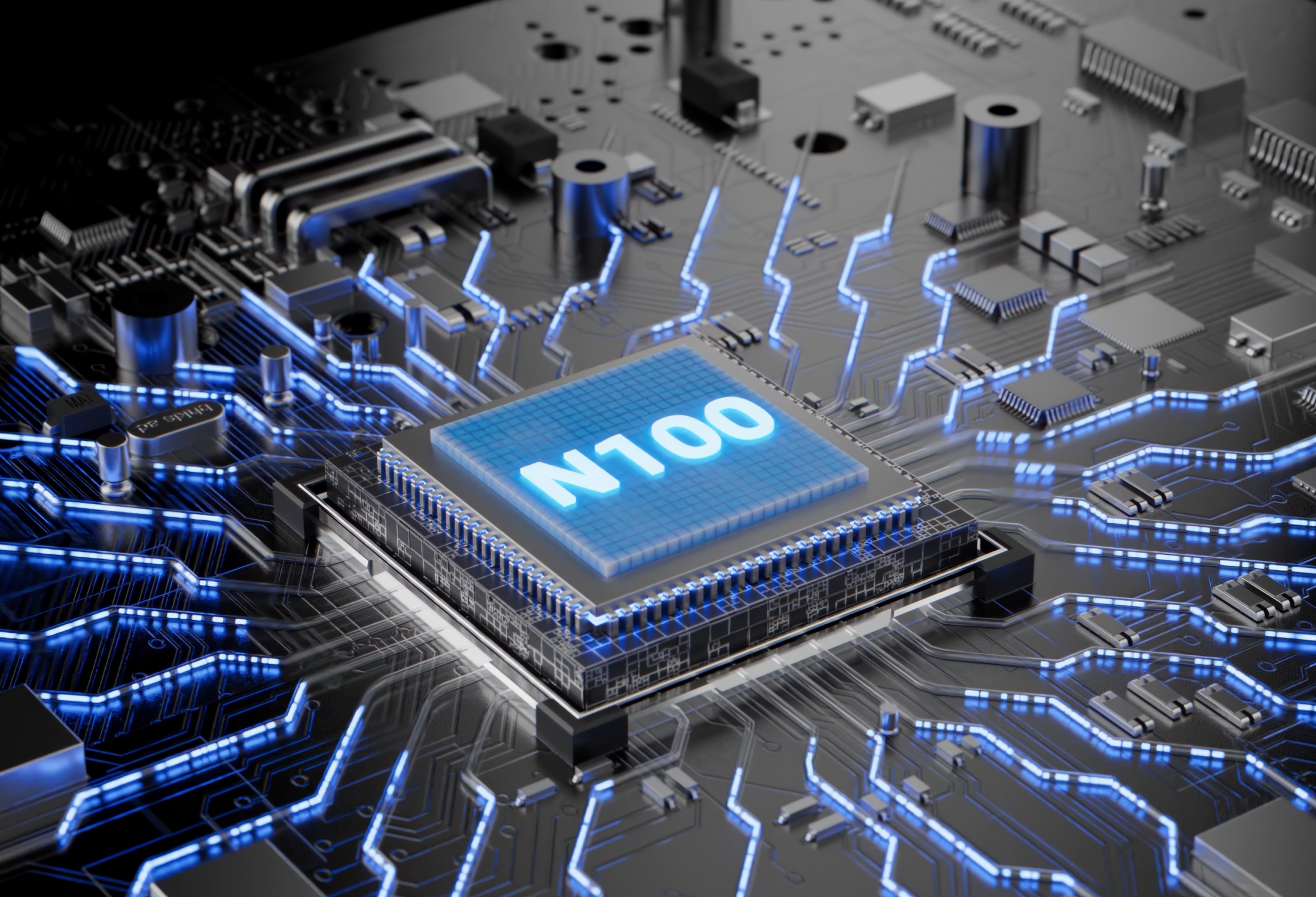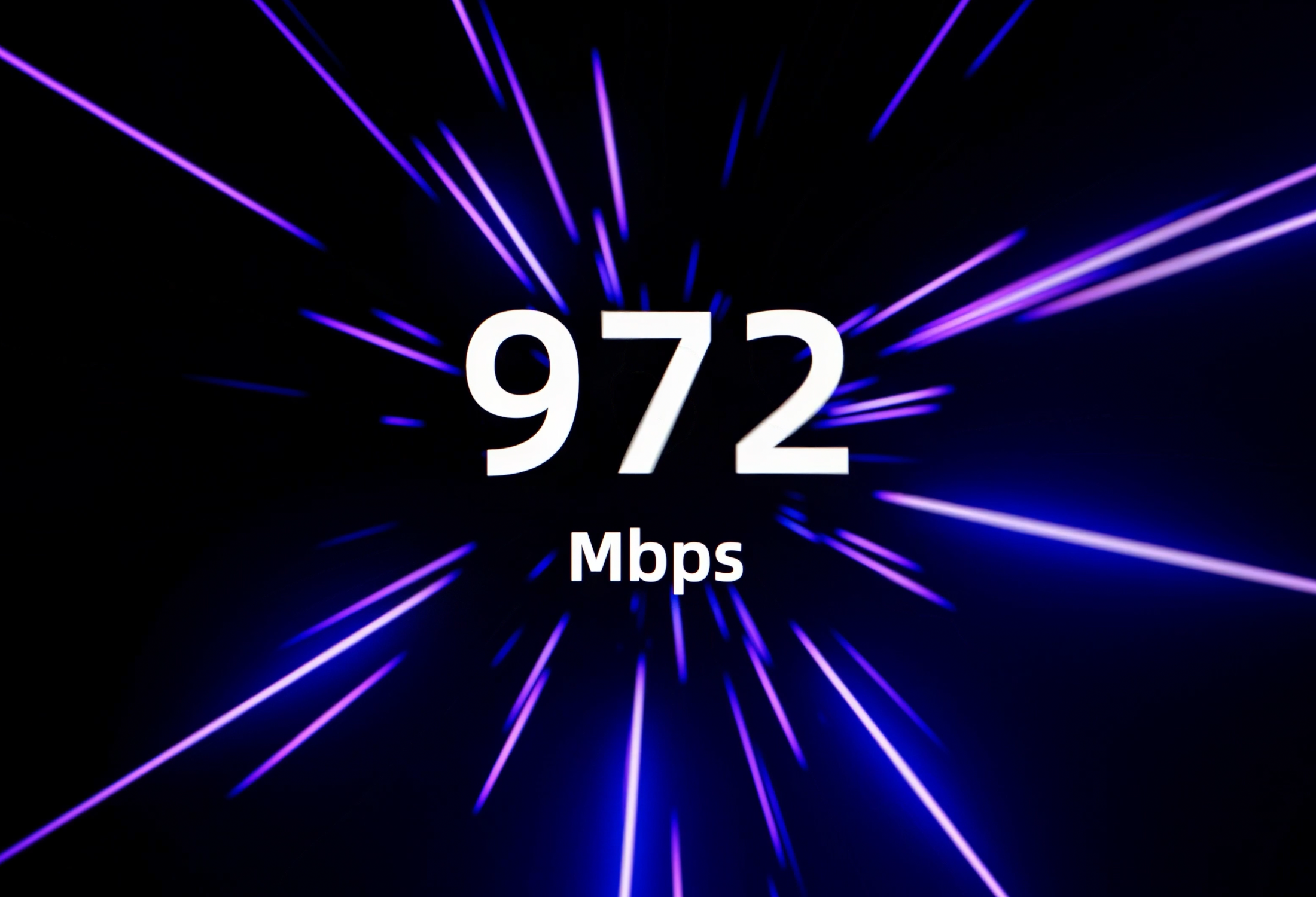
How Much RAM Does a Mini PC Need?
When choosing a mini PC, the amount of RAM (Random Access Memory) is a crucial factor. Understanding the RAM requirements for mini PCs can help you make a more informed purchasing decision. This article will delve into how much RAM a mini PC needs to help you find the ultimate configuration for your needs.
1. Everyday Use: 4GB to 8GB
For basic everyday tasks such as web browsing, office applications, and video watching, 4GB of RAM is usually sufficient. However, 8GB of RAM provides a smoother multitasking experience, especially when running multiple applications simultaneously. For users seeking higher performance, 8GB is an ideal choice.
2. Professional Tasks: 16GB or More
If your mini PC needs to handle more complex tasks like video editing, graphic design, or large data processing, 16GB of RAM becomes a better choice. More RAM can significantly enhance the computer's processing power and responsiveness, thereby improving work efficiency.
3. Gaming and High-Performance Needs: 32GB or More
For gamers or users who need to run high-performance software, 32GB of RAM will provide the ultimate performance for your mini PC. This not only ensures a smooth gaming experience but also supports higher graphical settings and complex applications.
4. Future Expandability
Considering future needs is also important when choosing a mini PC. Opting for models that support RAM upgrades will give you more flexibility to meet potential future demands.
Recommended DreamQuest Mini PC Configurations
In the DreamQuest product line, we offer a range of mini PC options to meet various needs. For everyday use, the DreamQuest Mini PC X comes with 8GB of RAM, suitable for general users. For high-performance tasks, the DreamQuest Pro Mini PC offers 16GB or 32GB RAM options, ensuring you can tackle any challenge.
Conclusion
Choosing the right amount of RAM is crucial for the performance of your mini PC. With options ranging from 4GB to 32GB, you can find the perfect configuration to meet your needs. Visit DreamQuest to learn more about mini PC configurations and find the perfect device for you.